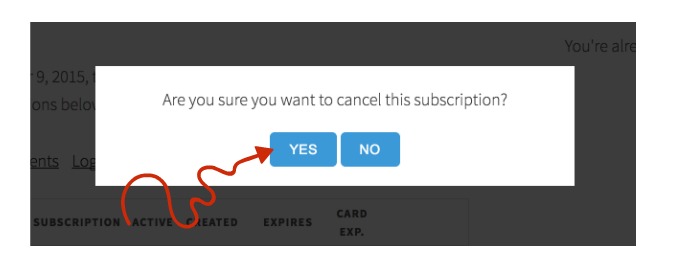How to Cancel Your Membership
There are three ways to cancel your membership depending on how you paid (PayPal, SamCart, or Credit Card).
According to our terms of service, you will not receive a refund when you cancel, but you will still have access the remainder of your term. See refund policy here.
Please note: Once you cancel, you will not be able to rejoin until the next time The Curated Connections Library is open. Enrollment is open only once or twice a year.
Important: After following the steps below, if you are still unable to cancel your membership, you may have signed up with a special, promotional offer. There are not many of these, but if you believe this is the case, email us at support@artclasscurator.com and let us know you need to cancel a promotional membership.
PayPal
If you paid via PayPal, you cancel from your recurring payments area in PayPal. Here’s how to do it:
- Go to PayPal.com and login to your account.
- Click the settings icon that’s next to “Log out”.
- Select ‘Payments‘ from the toolbar near the top.
- Click ‘Manage automatic payments‘.
- Select the merchant you’d like to cancel under active, then click ‘Cancel‘.
- Click ‘Cancel Connection‘.
SamCart
If you signed up for a trial membership or used a credit card to join off of the site, then you must cancel using the ‘Manage Your Subscription’ button included in your receipt. Here’s an image of an example receipt for your reference:

Credit Card
1. Log into your account at members.artclasscurator.com. When you are logged out, there is a login box on the HOME page https://members.artclasscurator.com.
2. Click on ‘Quick Links’ in the upper right corner, and then click ‘Your Account’ in the menu bar.
3. Click ‘Subscriptions’.

4. Click ‘Cancel’. (If you do not have a ‘Cancel’ option, you likely paid with PayPal. To cancel with PayPal, follow these instructions.)
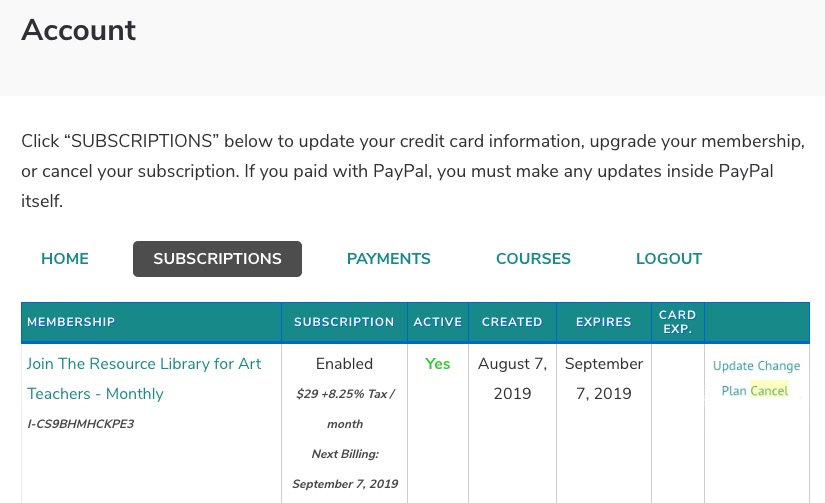
5. Click ‘Yes’ to confirm.