How to Upgrade to a Longer Membership Term
You can upgrade to a one-year membership at any time. The system will prorate your membership based on what you have paid in your current term. Here is how to do it.
1. Log into your account at members.artclasscurator.com. When you are logged out, there is a login box on the HOME page https://members.artclasscurator.com.
2. Click on ‘Quick Links’ in the upper right corner, and then click ‘Your Account’ in the menu bar.
3. Click ‘Subscriptions’.

4. Click ‘Change Plan’.

5. In the drop-down box that appears, choose your new ‘Yearly’ plan and click ‘Select Plan’. (The proration amount will be different depending on when you bought your membership.)
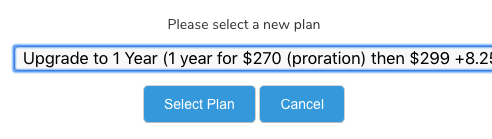
6. Enter your payment information and click ‘Join’. At that point, you will be taken either to PayPal or to the Credit Card screen to complete your transaction. Do not choose school invoice/PO on this step. If you want to convert your membership to a school payment, please email support@artclasscurator.com.



